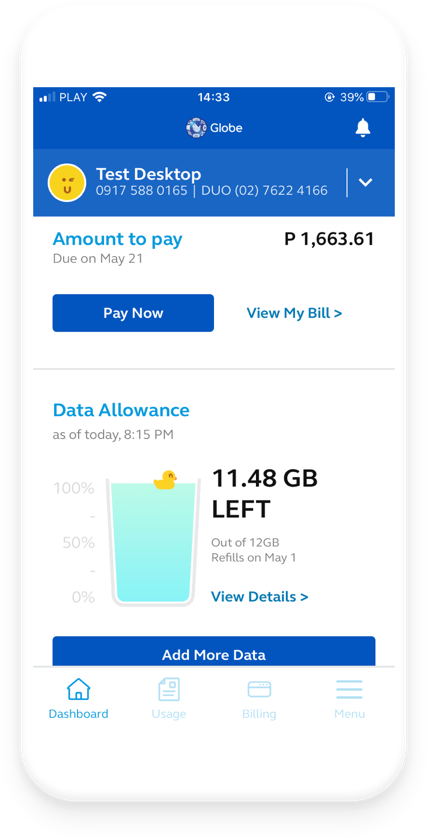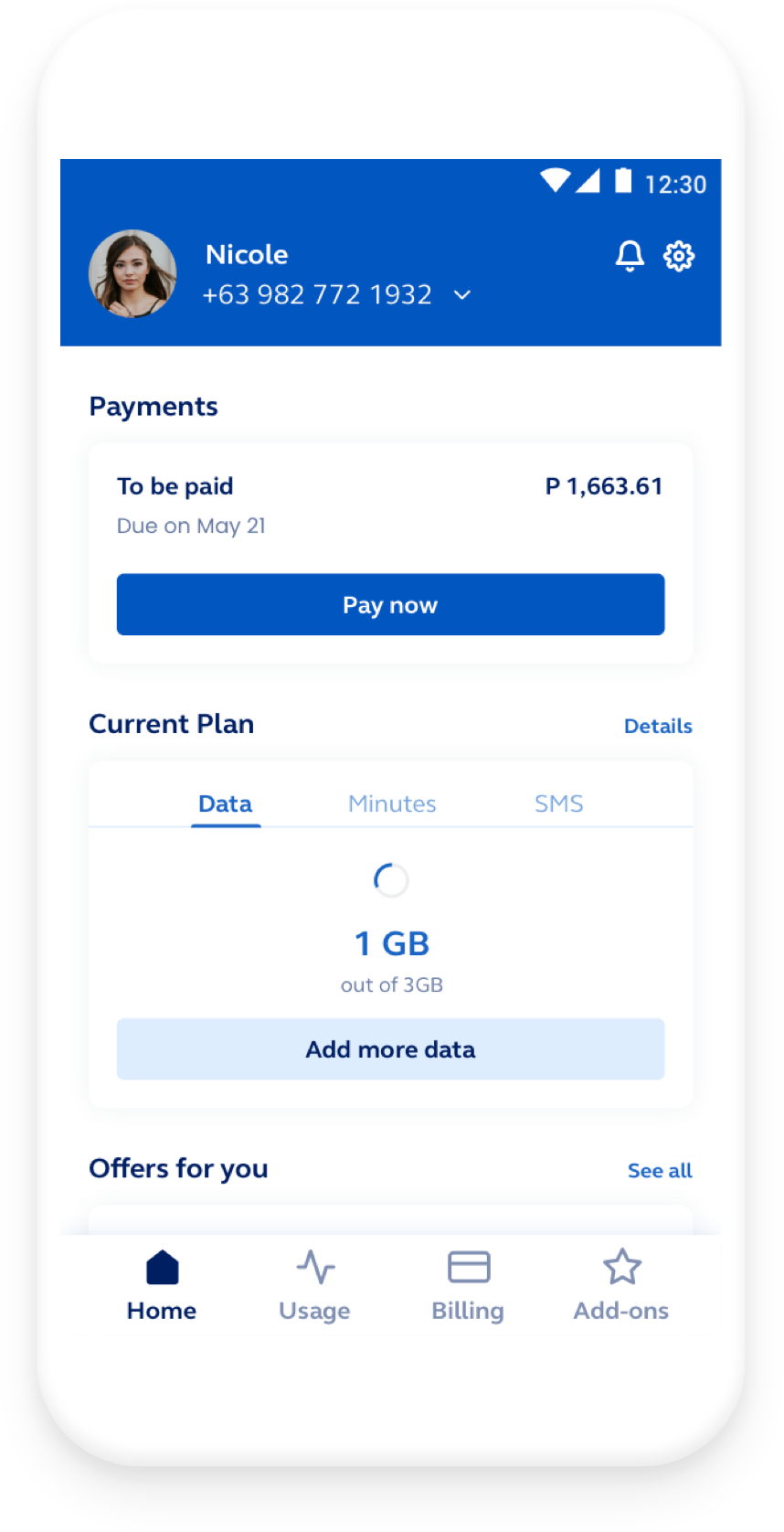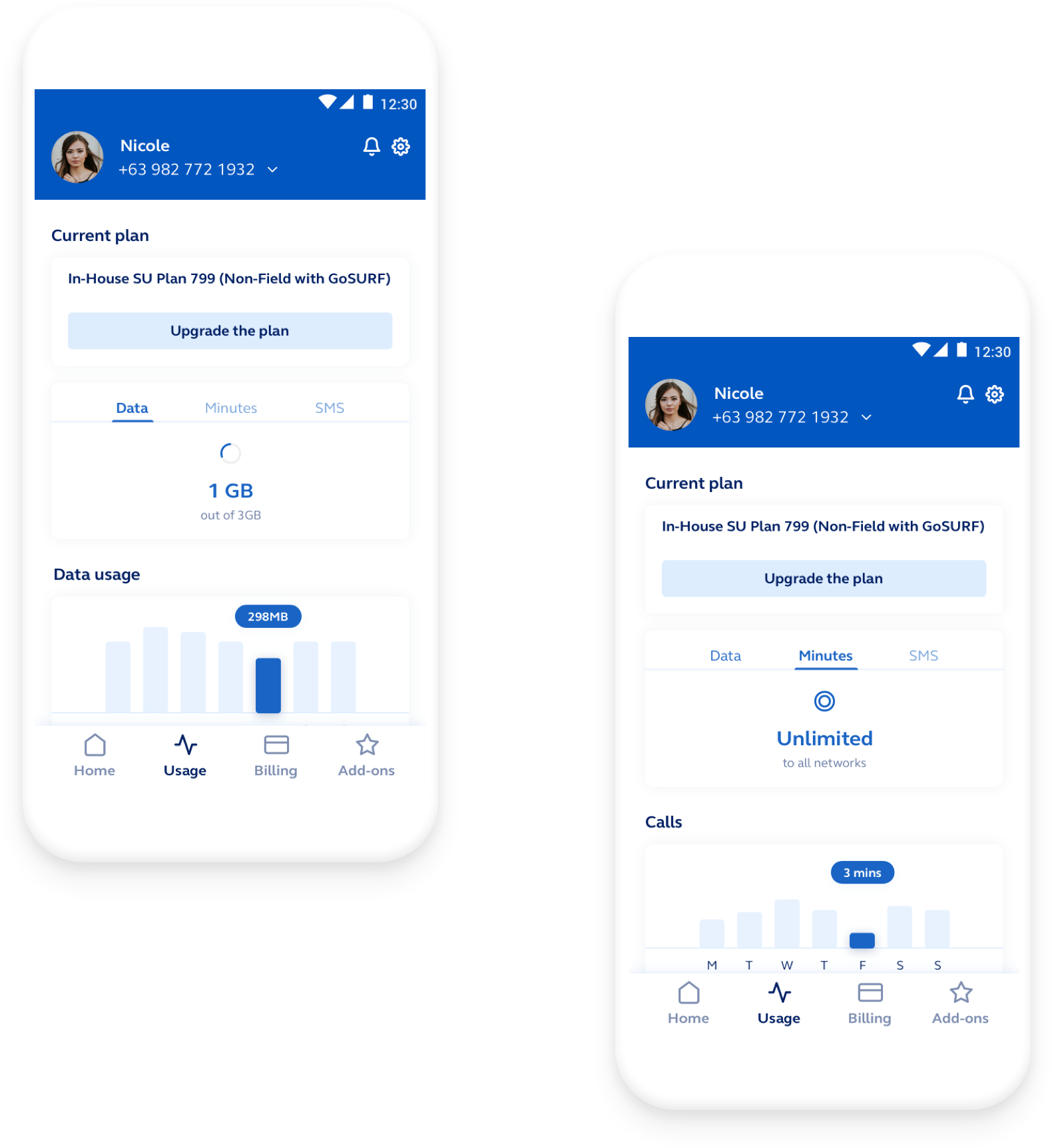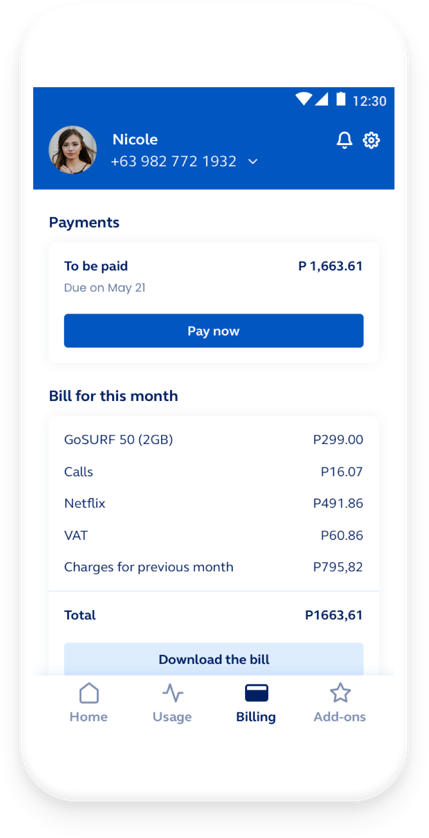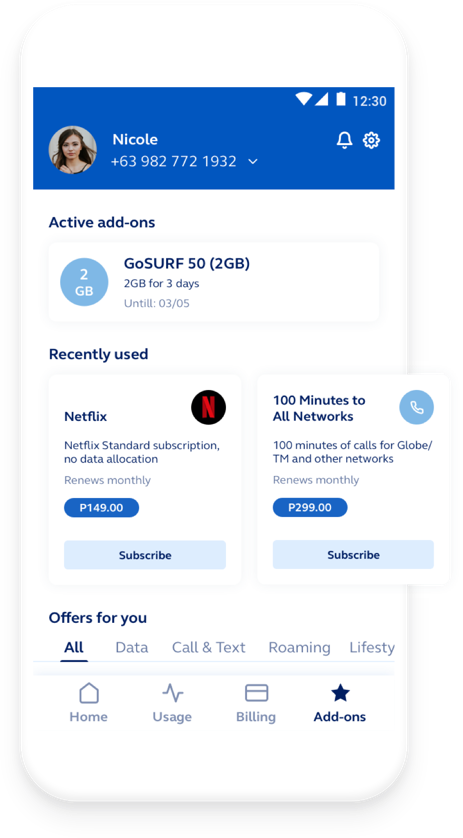GlobeOne
Mobile application from Globe Telecom – a major provider of telecommunications services in the Philippines.
Mobile application from Globe Telecom – a major provider of telecommunications services in the Philippines.
Consistency is the key for users to feel confident within the application.
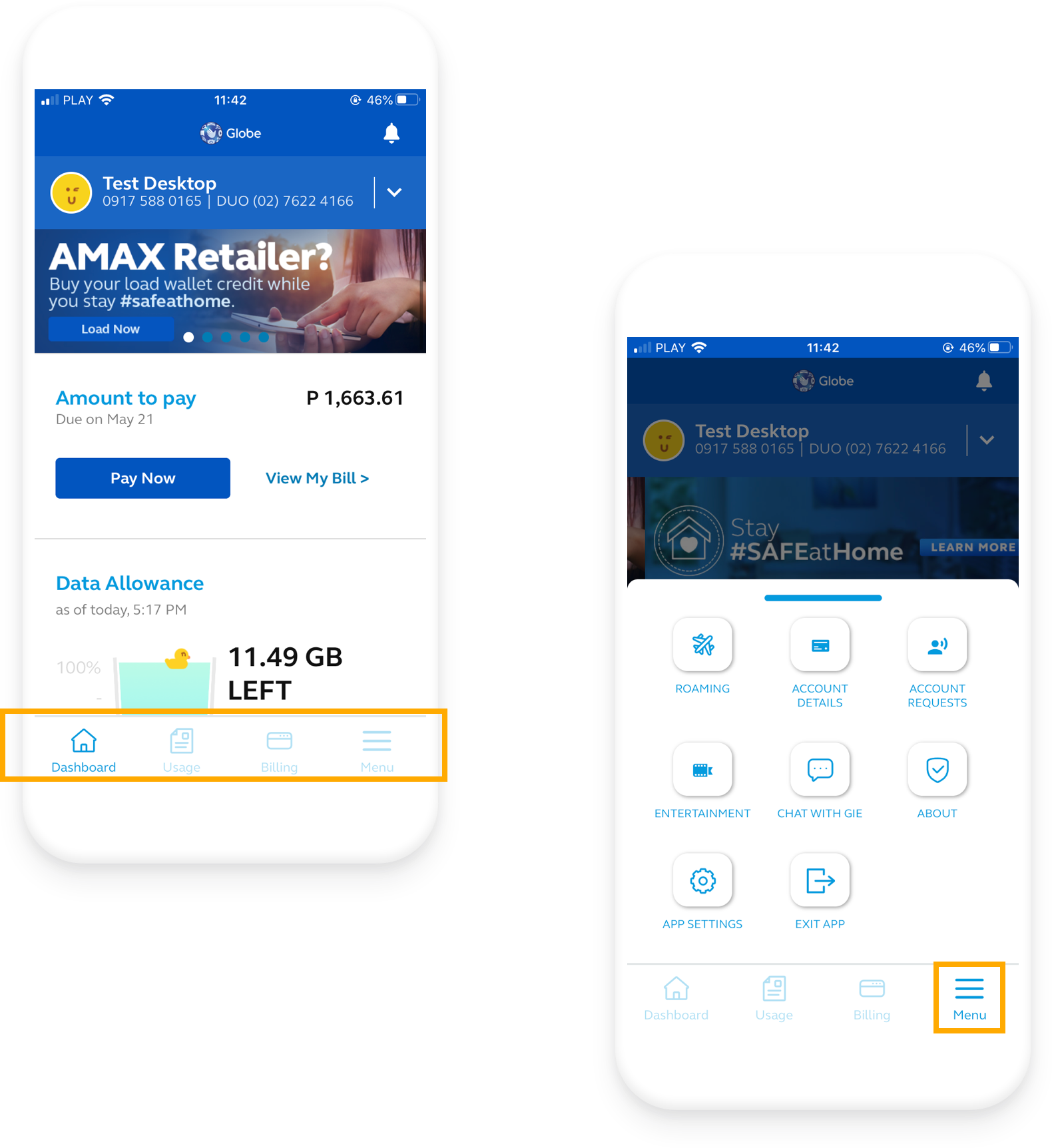
The visual distinction between clickable and non-clickable elements makes it much easier for users to navigate the application.
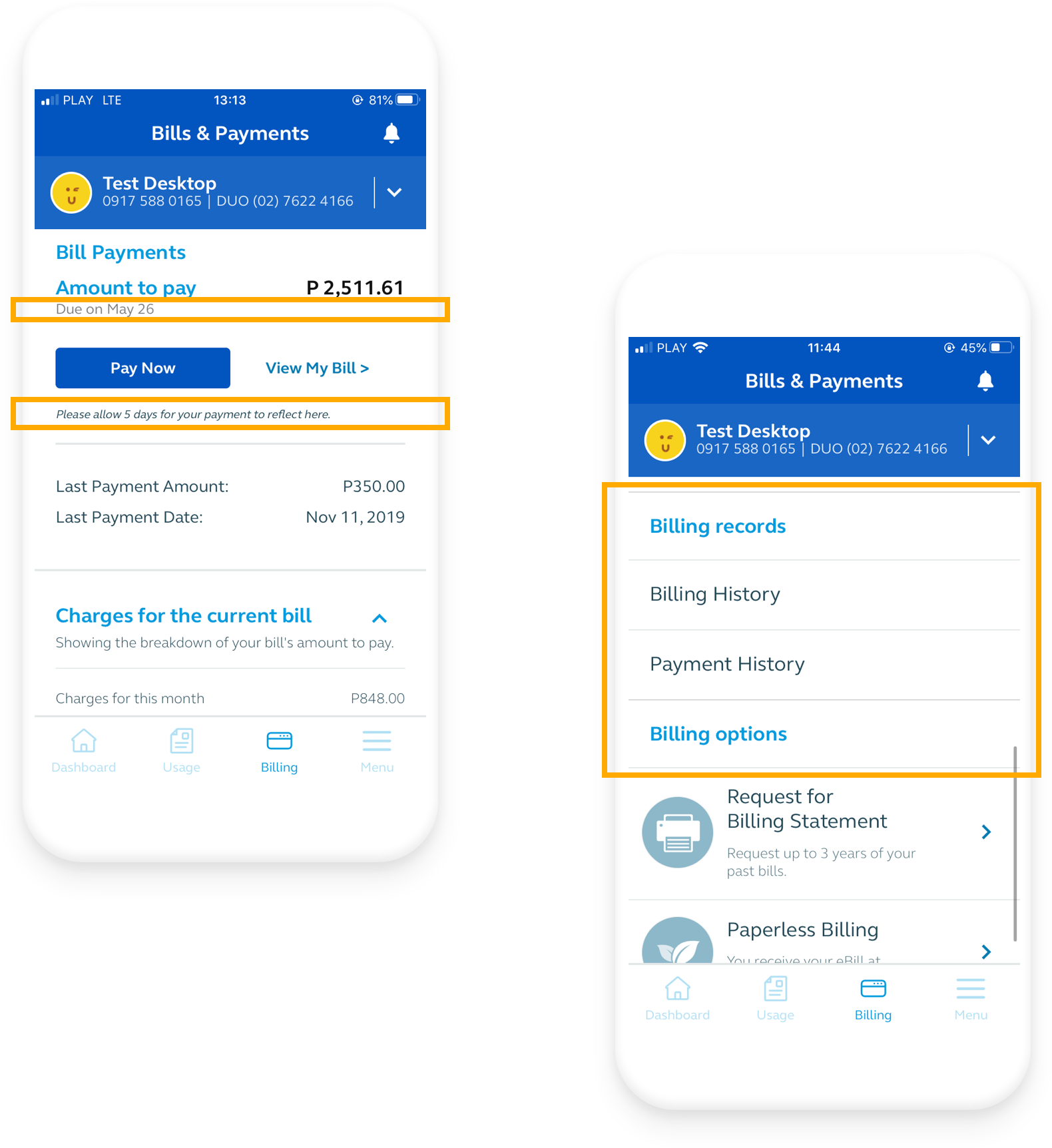
Errors should have a clear description and be visually noticeable for the user to understand the system status.
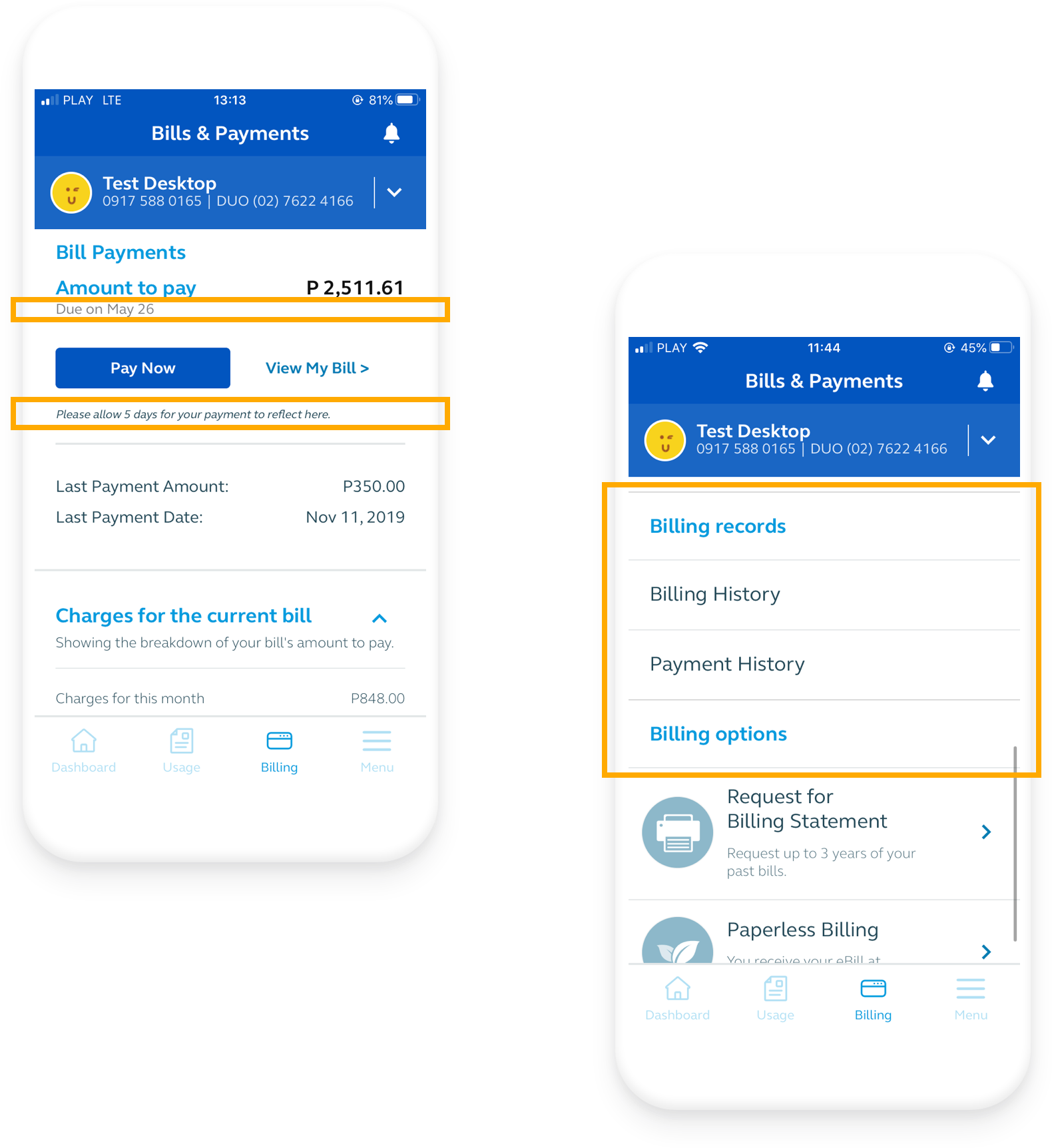
To provide modern look of the application, amount of colours should no exceed 4.