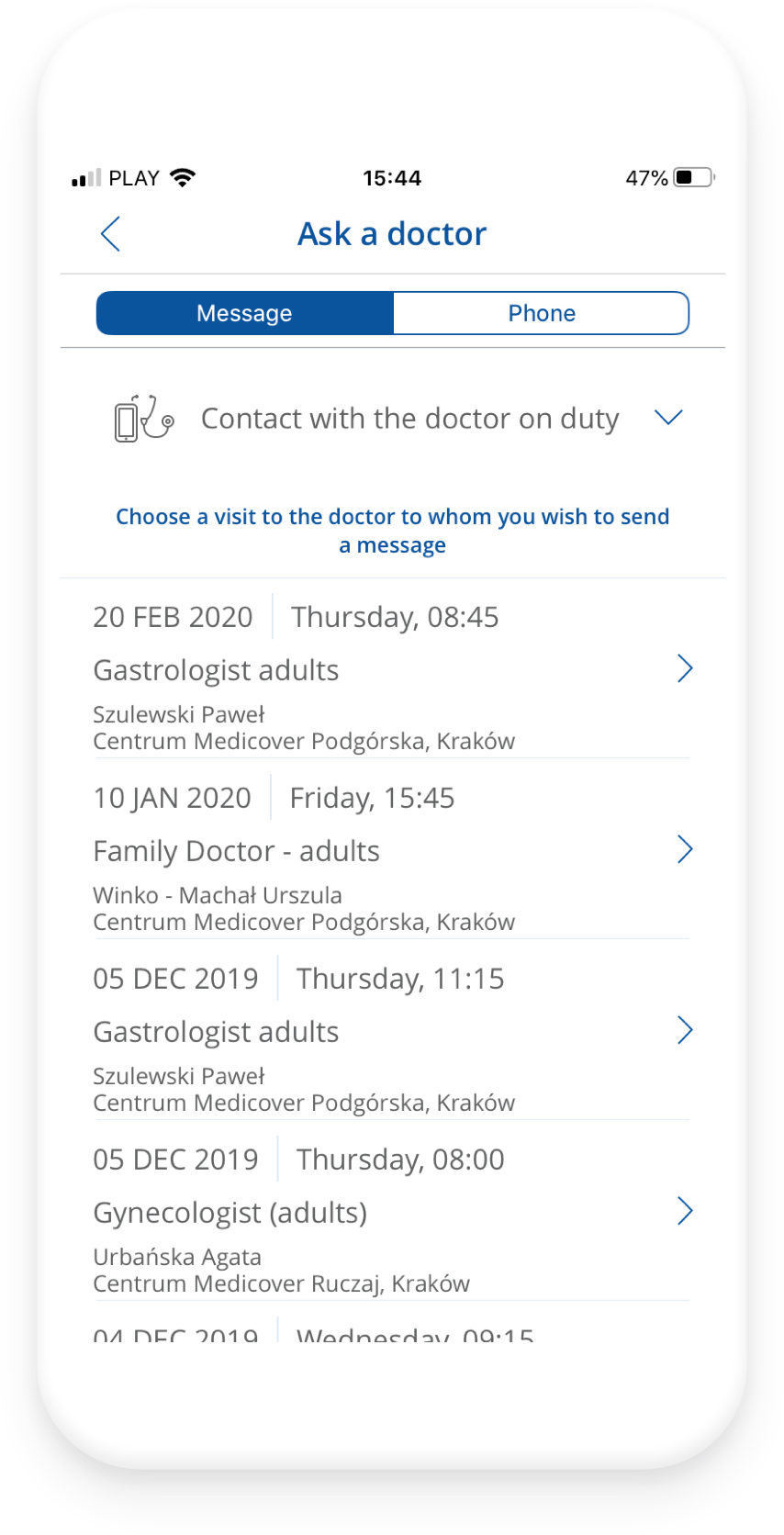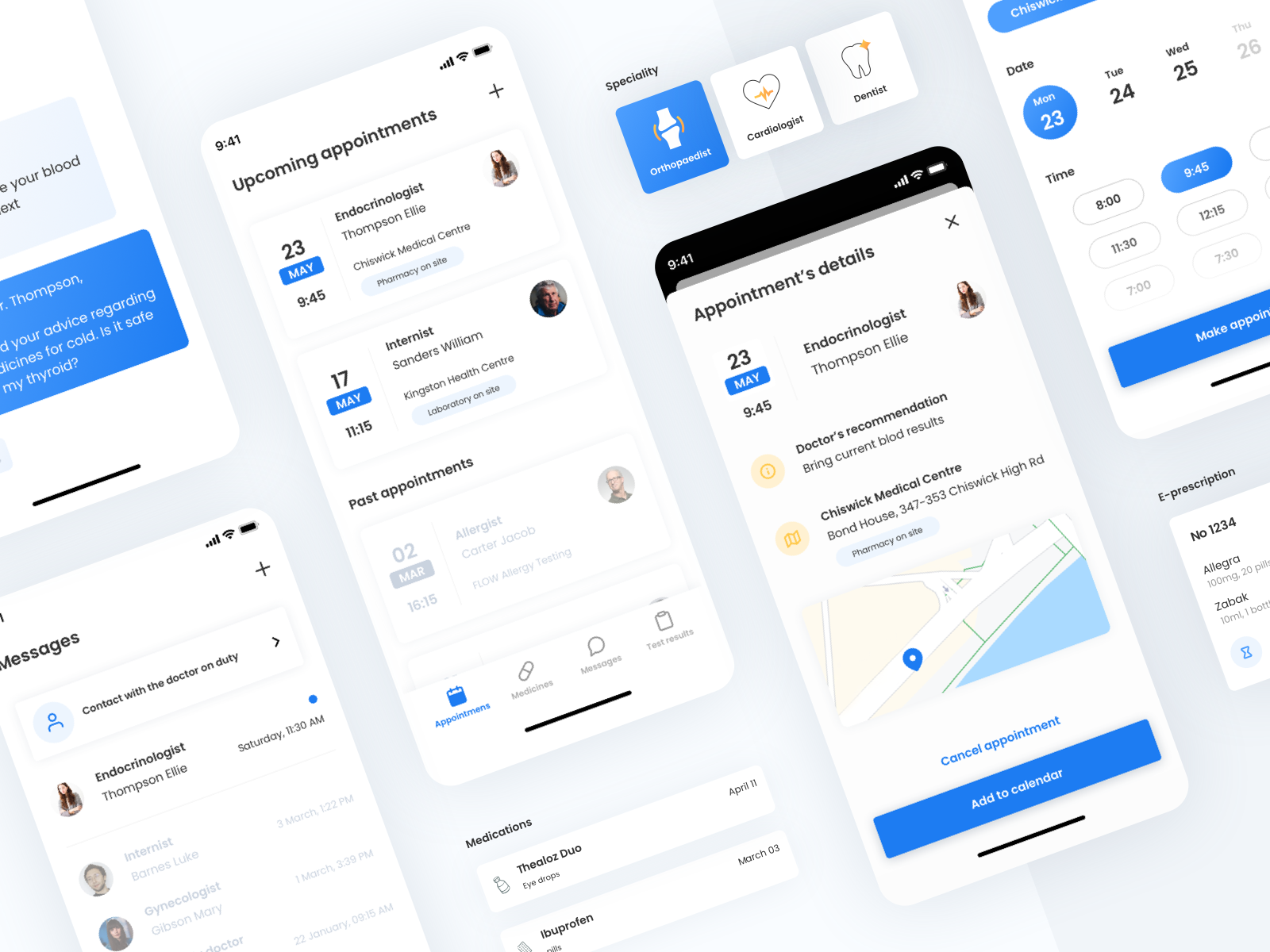Medicover
An established, well-known private health insurance company.
An established, well-known private health insurance company.
Showing number of incoming visits as a notification on a card affects negatively usability of the app.
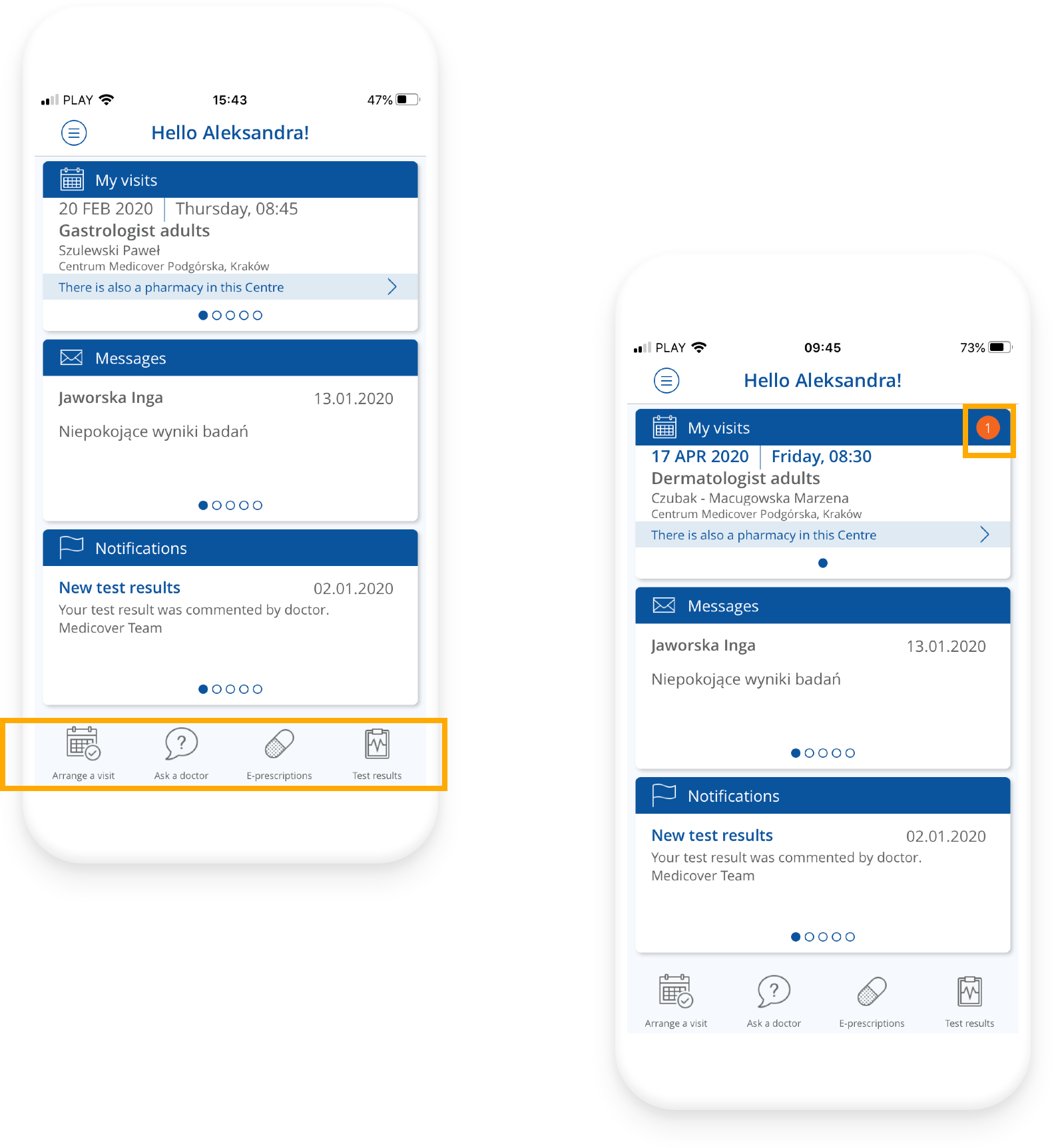
The visual distinction between clickable and non-clickable elements makes it much easier for users to navigate through the application.
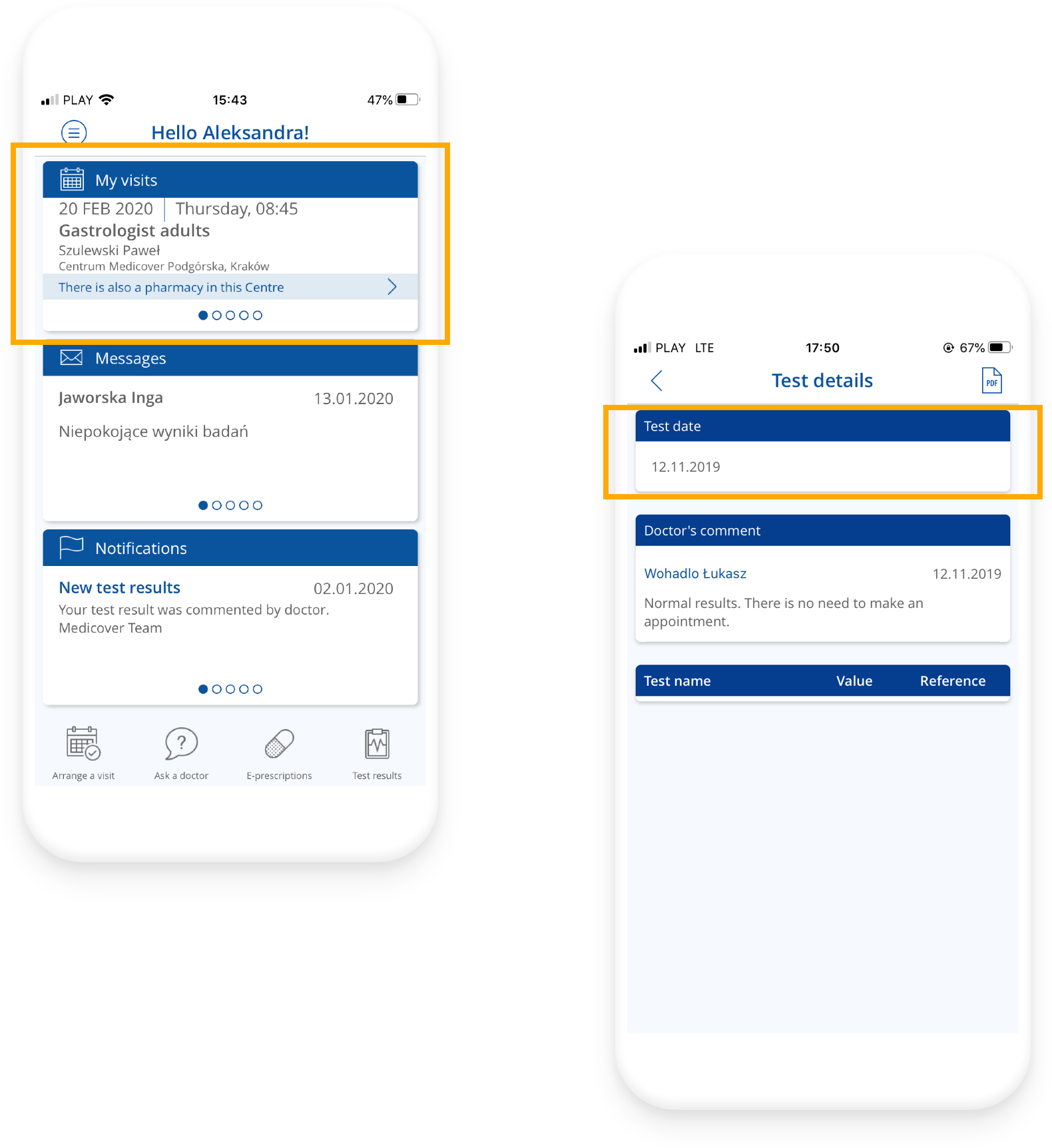
The minimalist design is very clear and easy to use by users if the information architecture in the application is properly defined.